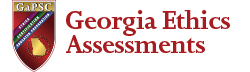Minimum Hardware Requirements
You may access the Georgia Ethics assessment on a PC, Mac®, or full-sized tablet. In order to successfully complete the assessment, your computer or tablet must meet the following minimum hardware requirements and have Internet access.
| Feature | Minimum Specification |
|---|---|
| Central Processing Unit (CPU) | Processor — Pentium® IV 1.8 GHz or higher, Macbook®, or iMac® 2.5GHz or higher |
| Operating System | Windows® 7 or higher, Mac OSX® v10.11 (El Capitan) or higher |
| Monitor | Minimum 1024x768 display |
| Hard Drive Space | 40 MB |
| Internet Connection | Minimum 10 MBPS |
| Audio | Recommended |
| Portable Document Format (PDF) | Adobe® Acrobat® Reader or other Adobe PDF-compatible document viewer required |
| Internet Browser* | Internet Explorer®: 11 or higher Safari®: 7 or higher for OS 10.9 or higher Google Chrome™: 64 or higher Mozilla Firefox®: 57 or higher Safari Mobile®: 5 or higher for iOS 5 or higher |
* You should use either Internet Explorer, Firefox, or Chrome to register and pay for this assessment. The payment screens may not display properly in Safari. You may take the actual assessment in any of the browsers listed above.
How to Check Your Hardware Requirements
Windows
- Go to Start > Control Panel and look for an item named "System," "System and Maintenance," or something similar. (The name varies depending on which Windows version your computer has.)
- You will be able to find the CPU speed, the amount of RAM, the Windows version, and a few other specification details.
Mac
- Click on the "Apple" icon in the top left corner of your desktop and select "About this Mac."
- Select "More Info" in the dialog box that pops up — this will bring up a new window with very detailed information on your system specs.